Editor's review
This is an Excel add-in that helps format date & time into the format you choose. The date & time may be in text format but will be identified and converted to the local date & time format.
Excel Date Format Converter is an add on for Microsoft Excel. It helps you convert the text format cells to date&time format cells. Excel Date/Time Converter is very useful add-in which lets you convert values into date/time format instantly. It supports multi-languages, so you can also convert dates and time written in other languages. With this converter, common short date string or long date string which is applied in America, Britain, France, Russia, Germany, Japan and China can be converted to local date and time formats. It is able to not only convert local long date string in most languages but also converts international standard time to local time. It identifies the dates in text format and converts them to the local date format. A range of short date string can be converted. Local language characters will replace the suitable time markers such as AM or PM etc. Long date strings such as Monday, Mar 22, 2010 also would get recognized appropriately and would be converted to local string. After successful installation, launch Excel and it appears with a new tab "tools" on the ribbon. Write data in any format to check out the results. Select the cell which contain value in Date & Time format and click Convert to DateTime. Upon click Converted result dialog box appears, showing you the result. If the conversion is successful, you will see the green tick sign. On failure you can also see the results which have failed during the process of conversion. Click Close to see the results in Excel sheet. It is that easy to use. Quite useful but for a very specific application area.


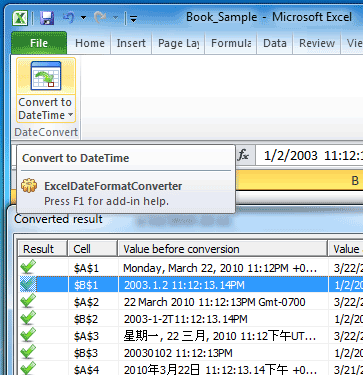
User comments